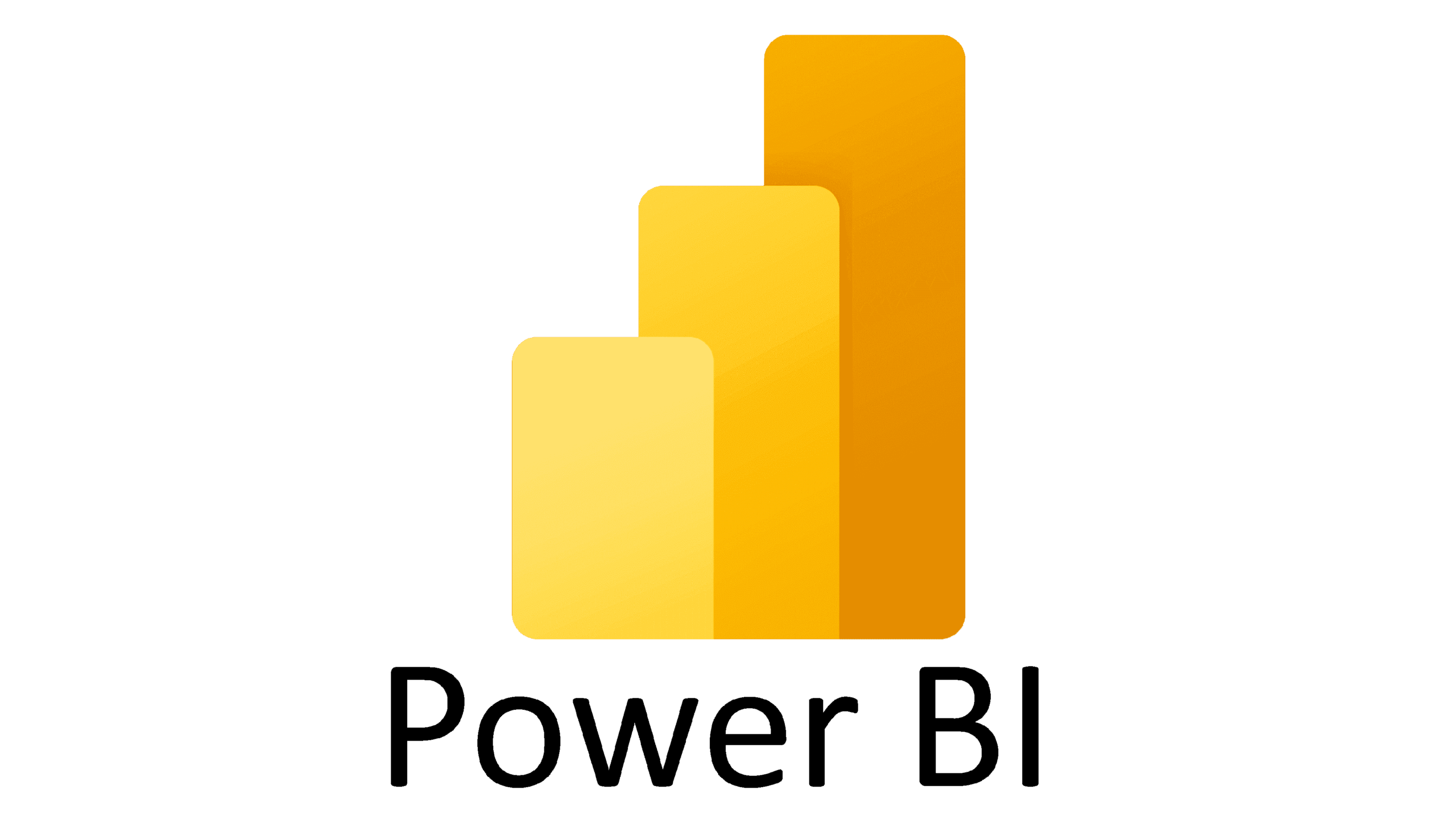Excel data analytics advanced tools and Power Bi
Target audience: financiers, analysts, and employees with an advanced knowledge in Excel.
- Power Pivot
Analyzing Data
Write measures using DAX language
Work with Data spread over multiple tables through relationships
Power Pivot isn't limited in the number of rows. You can work on millions of rows stored in the Power Pivot model.
Create relationships, analysis and KPI report
Connect pivot table to the data model and add slicers, pivotcharts and timelines
Power Query
Get and transform data
Automate tasks of getting and cleaning data
Import files from folder
Split columns
Extract text from string
Add and calculated columns
Add custom columns/ from examples
conditional columns
If function in PQ
Dates and time calculations
Data types
Unpivot
Merge queries
Merge columns
Create connection to query
Append multiple sheets into one sheet
COMBINE Multiple Excel Files into ONE
Write basic M functions
Load the Data to Excel or Power Pivot model
Update original data and refresh query
**Both are available in Excel and Power BI
Power BI is a collection of software services, apps, and connectors that work together to turn your unrelated sources of data into coherent, visually immersive, and interactive insights
Connect Excel Data with Web data
Create dashboards using visualizations
Create measures, calculated columns using DAX
Operators
Measure that references another measure
Organize measures in a new measure table
Iterator functions
Calculate function
Using visuals as slicers
Formatting slicers
Conditional formatting in power bi
Align Objects
Create Page navigation
Lock Objects
Tips and tricks